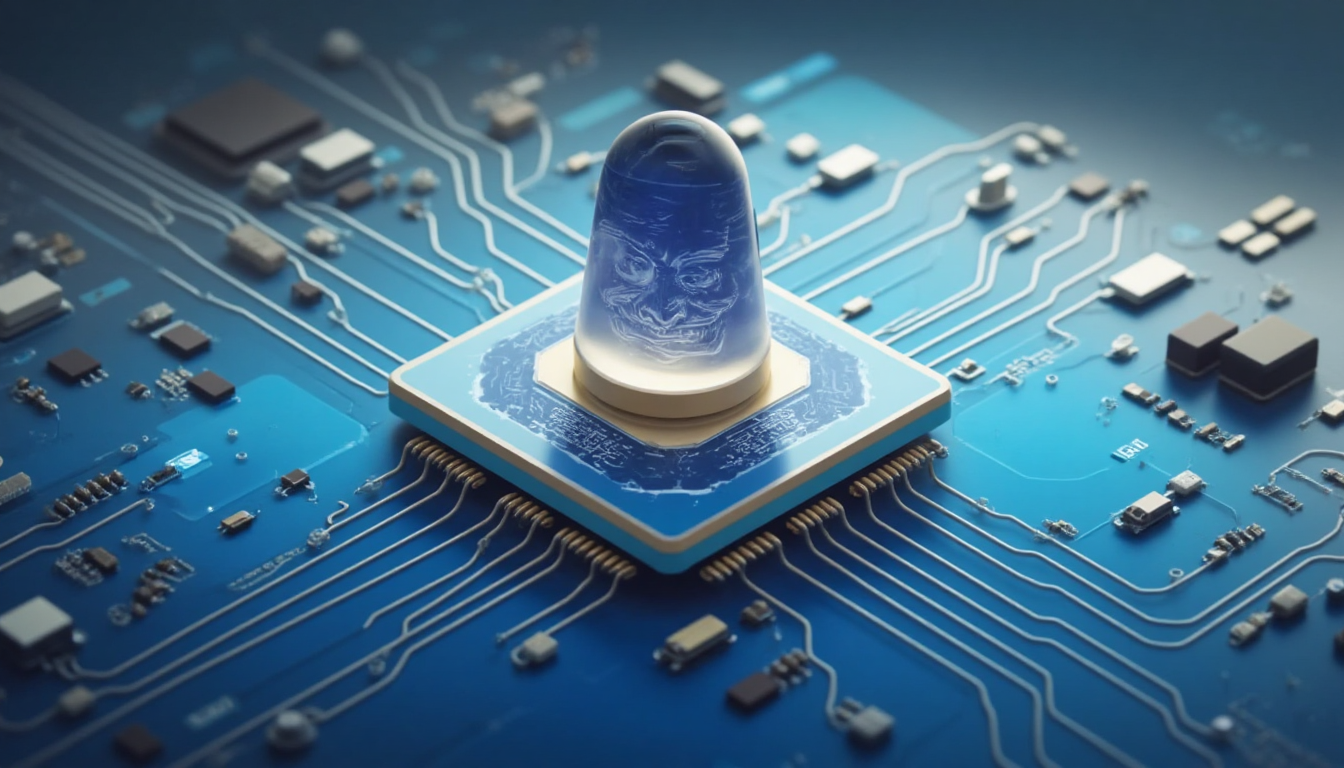How Automated Tools Protect AI-Generated Code from Day One

Let’s be honest, AI is writing code faster than anyone can review it, and it’s already slipping past your security. You know exactly what I’m talking about. That helpful little assistant suggesting chunks of code that look fine, don’t throw errors, and get merged without a second thought. Nobody stops to ask where it came from, what it’s doing, or whether it aligns with your architecture or controls.
And now it’s in production.
You’re not dealing with just a speed issue anymore, but with the silent risk of flawed logic, insecure defaults, and integration gaps that never got flagged, because the code came from a machine and skipped human review. Your threat model never saw it. Your scanners didn’t catch it. Your team didn’t even know it was there.
This is how security debt explodes overnight. Not because your team missed something obvious, but because you’re still running a review process built for human-written code, while GenAI keeps shipping patterns that weren’t even on your radar. Vulnerabilities get introduced at the architecture layer, at the code level, and in the glue between systems. And unless you change how you secure code from the moment it’s written, you’ll keep finding out the hard way… after it’s exploitable.
Table of Contents
- AI-generated code isn’t safer, it’s just faster
- The hidden risks inside GenAI workflows
- You can automate real security checks before code ever ships
- Operationalizing secure AI code reviews
- Security has to be embedded from day 0
AI-generated code isn’t safer, it’s just faster
Everyone’s treating GenAI like a junior engineer who never sleeps. It churns out code fast, doesn’t argue in PRs, and shows up on time. But here’s the problem, most of that code goes straight into the repo without anyone checking what it really does. And when you finally do look at it, you start to see the pattern: fast output with serious gaps in logic, context, and security.
We’ve reviewed real codebases where LLMs were used to generate production code. Across multiple environments, from internal apps to external APIs, the same issues kept surfacing. You get functions that return data without validation, routes that expose admin logic to unauthenticated users, and auth flows that look correct until you realize they never verify tokens.
In one audit, our team used AI to scaffold a new microservice. The endpoints were functional, responses were clean, and it passed all unit tests. But the API exposed full user profiles without access controls, used a static JWT secret hardcoded into the file, and logged sensitive error data to the console in production. The whole thing looked fine, until it wasn’t.
Where AI keeps getting it wrong
AI doesn’t understand your architecture, and it doesn’t ask questions. It just generates what looks like a valid answer. But underneath that surface, it’s missing fundamentals that security teams rely on.
- Auth is usually broken: AI-generated login flows often skip token validation or forget to check user scopes entirely. It might look like it’s handling auth, but it’s usually just copying a generic pattern that doesn’t apply to your system.
- Edge cases get ignored: Most of this code handles happy paths. No retries, no exception handling, and no fallback logic. You ship it, and it works… until the first time something breaks in production.
- Dependencies are a mess: GenAI tools will import whatever’s popular or available. That means old packages, unpatched CVEs, and libraries that don’t pass your org’s review policies.
- Input validation is inconsistent: You’ll see user input going straight into database queries, shell commands, or external APIs. No sanitization, normalization, or even filters. And because it works, it goes unnoticed.
- Context is missing: AI doesn’t know your data classification rules, your platform-specific constraints, or your secure coding patterns. It doesn’t know what you’ve already fixed or what you’ve already banned. It just writes.
Fast code doesn’t mean safe code
GenAI didn’t solve your security problem. It changed it. Now your team has to deal with vulnerabilities that get introduced before anyone even knows they exist. These aren’t the kinds of issues that show up in static scans. They live in logic, assumptions, and trust boundaries that AI doesn’t see, and that most developers won’t question once the code compiles.
You don’t need to block GenAI. But you do need a way to review, catch, and fix its output automatically while it’s still in the developer’s workflow. That’s the only way this scales. Because once insecure code makes it to production, you’re not just chasing bugs anymore, but cleaning up risks that never should’ve been introduced.
The hidden risks inside GenAI workflows
Let’s say your team is using GenAI to move faster: code generation, scaffolding, CI scripts, the whole thing. Everything looks fine on the surface, and the tools are working as advertised. But take a closer look, and you’ll start to see how the security model quietly falls apart, not because of any one bug, but because the entire workflow was never built with your system’s actual constraints in mind.
We’ve reviewed these AI-driven pipelines. We’ve sat in threat modeling sessions where teams couldn’t explain how certain services ended up in prod, or why an internal utility made it into public-facing code. And the answer is almost always the same: the tool generated it, or it worked, so we kept it.
AI skips your architecture decisions
During design reviews, we’ve watched teams rely on GenAI to flesh out service logic across microservices. The AI had no concept of trust zones, didn’t enforce auth boundaries between services, and used direct calls where message queues were required. It worked (technically), but it bypassed every pattern that was meant to protect the system in a failure state.
These are real issues that land in production because nobody flagged them early enough. The AI didn’t ask what belonged inside the boundary. It didn’t know that certain calls were supposed to be async or that some data was only allowed in specific zones. It just generated what seemed right based on the last few lines of code.
You get smart-looking code with dangerous gaps
During one threat modeling session, the team dropped in AI-generated scaffolding for a new payment integration. The endpoints handled inputs, processed transactions, and logged responses. But in the output, there was no rate limiting, no validation on the callback source, and no anti-fraud checks… even though those were mandatory in the design spec.
That code made it to staging. It passed initial QA. Nobody realized what was missing until it came up in a production risk review. Yikes!
These are the patterns that keep showing up
Let’s break down the most common blind spots we’ve seen across dozens of GenAI-assisted workflows:
- Lack of system context: AI tools don’t understand your architecture diagrams, compliance controls, or security exceptions. They generate code based on syntax, not intent.
- Use of internal tools without context: Internal libraries built for specific use cases get repurposed incorrectly. Logging utilities skip audit events, or bypass secure transports entirely because the AI doesn’t know they require specific wrapping.
- Insecure defaults from scaffolding tools: Auto-generated templates spin up services with permissive IAM roles, disabled logging, or open firewall rules. And those defaults often go live without review.
- Deprecated patterns reintroduced quietly: You’ve already phased out certain auth flows, insecure crypto functions, or legacy API usage. GenAI brings them back because the models haven’t caught up with your standards.
- CI/CD runs without validation logic: We’ve seen pipelines that auto-merge GenAI-generated code into staging because it passed tests without any security context injected into the PR or pipeline logic.
You can’t catch these issues with static analysis alone. These aren’t just CVEs or known anti-patterns. They’re violations of how your systems are supposed to work, based on architecture, business logic, and organizational policy. Unless your tooling understands those constraints, this stuff gets through.
What you need is visibility into what the AI is generating, who’s using it, and where it’s breaking your threat model before it ships. That starts by adding real checks where GenAI gets used.
You can automate real security checks before code ever ships
The volume and speed of GenAI-generated code aren’t slowing down, so waiting for a post-deploy review isn’t going to cut it. The teams staying ahead are the ones building real-time security into their development flow. That means automated threat modeling, context-aware feedback in every pull request, and a system that understands both architecture and business risk before anything gets merged.
Modern platforms like SecurityReview.ai make this practical. They don’t scan code in isolation. They ingest architecture diagrams, design docs, and service interactions alongside the code itself. This is what turns generic security suggestions into precise, contextual threat models that actually map to your systems.
Threat modeling happens early and evolves automatically
Instead of waiting for scheduled reviews, you plug in tools that generate and maintain threat models from your real design inputs. As engineers update APIs or modify infrastructure, the model updates too. There’s no need for additional documentation or manual tagging. The tooling picks up changes from Confluence, Slack threads, or even whiteboard screenshots, and recalculates threats based on those changes.
This solves a huge gap: your threat model isn’t weeks behind your architecture anymore. It’s current, traceable, and available when decisions are being made.
Risk scoring where it matters: inside pull requests
You don’t want a scanner that just throws more alerts into the backlog. You need real signals inside the pull request while the code is still under review and before it merges. Here’s what that looks like:
- Every PR gets a contextual risk score based on what the code touches: APIs, data flows, auth logic, and service boundaries.
- Feedback is mapped to threat scenarios (not just rules) so the developer sees the “why,” not just the “what.”
- Recommendations include mitigations, reference controls, and relevant architecture notes already defined by your security team.
This feedback loop shortens review time, improves coverage, and ensures that risky code changes don’t sneak through just because they passed functional tests.
Architecture-aware security changes how you review
SecurityReview.ai pairs code context with system design. When it reviews a pull request or new feature, it knows what components are involved, how they connect, and what the expected data classification or trust boundaries are. That means:
- It can flag a new endpoint that handles sensitive data but lacks encryption or auth.
- It catches when internal services start exposing unaudited paths to public interfaces.
- It knows when a change touches systems tied to compliance controls and triggers the right validation.
This isn’t about blocking innovation, but about ensuring that speed doesn’t come at the cost of visibility.
Security without slowing your teams down
None of this requires pulling engineers into meetings, workshops, or side-channel reviews. The reviews happen inside the tools they already use, such as GitHub, Jira, and Confluence, with no added friction. The result:
- Developers stay in flow while building secure features.
- Security teams stop chasing releases after the fact.
- Leadership gets visibility into evolving risks and clear evidence of what was reviewed, when, and why.
When these systems are in place, you stop depending on people to catch everything manually. Your process does it for you. And when the next wave of GenAI-generated changes hits your pipeline, you’ll be ready.
Why human context still matters (and where AI fails)
You can automate threat detection, pull in real-time risk scores, and flag insecure patterns as code is written, and call that progress. But no automated system understands your business logic, your compliance obligations, or what failure actually means for your product and customers. That still requires human review. And without it, you risk over-focusing on code-level issues while missing the impact that matters most.
AI fails when logic leaves the code
We’ve seen LLMs generate complete feature sets that pass static analysis and run flawlessly, while breaking critical business rules in the background. In one case, an AI-generated refund function allowed users to issue partial refunds without ownership checks. The API had no awareness of multi-tenant isolation, which was a business-critical requirement. The code passed, but the business logic failed.
In another review, a generated function allowed invoice modifications by any authenticated user, without checking user role or record ownership. To the scanner, this looked like a low-risk POST request. To the product team, it was a full-blown privilege escalation.
These issues don’t show up in the code. They show up in the intent behind the code, and that’s what AI can’t see.
Business risk needs more than code-level review
Security doesn’t stop at identifying injection flaws or missing headers. A change that modifies how pricing logic works in the billing engine or how entitlement checks are applied in a financial app might never show up as a CVE or a flagged misconfiguration, but it could still lead to revenue loss, regulatory failure, or data exposure.
That’s why human review must be part of:
- Business logic validation: Does this code enforce the rules your product relies on? Does it handle state transitions, rate limits, and entitlement logic correctly?
- Authorization boundary reviews: Does this change affect which users can perform what actions? Does it introduce untracked privilege paths?
- Data flow validation: Is sensitive data being logged, cached, or transmitted in a way that violates internal policies or compliance requirements?
This requires context the model doesn’t have, like which fields are considered financial PII, or which service owns the source of truth for access control.
You need structured frameworks to bridge automation and risk
Your automation pipeline might surface 200 code-level issues, but that doesn’t help unless your team knows which 10 matter. You need to structure the review process so human effort goes to the right places, places where the machine can’t make the call.
Teams doing this well use hybrid models that combine automation and manual oversight, supported by:
- TARA (Threat Assessment and Remediation Analysis) for structured risk scoring at the system level
- NIST AI RMF for tracking GenAI impact across governance, data flows, and accountability
- SecurityReview.ai’s business-aware threat modeling that pulls real system behavior from architecture artifacts and flags logic-level threats that static tools miss
You can’t just rely on issue count or severity labels. Risk has to be tied back to business context, and that takes human input, especially when the AI-generated code introduces behavior nobody planned for.
Control comes from review design
You don’t need to double-check every AI suggestion manually. What you need to know which ones require deeper review, and why. That means defining escalation criteria, identifying change scopes that trigger review, and integrating architecture-level validation into the pull request lifecycle. Make sure your teams:
- Review any change that introduces or modifies access control logic
- Flag updates to data classification or storage patterns that affect compliance boundaries
- Trigger manual checks when AI-generated code introduces new data flows, dependencies, or external integrations
This is how you balance automation with control. Instead of trying to out-review the machine, you can design the process so humans step in where risk exceeds what a model can reliably score.
Operationalizing secure AI code reviews
AI-generated code is moving fast through your pipeline. The only way to keep up is to make secure code review automatic, consistent, and integrated into the way your teams already work. That means fewer side processes, no manual sync points, and reviews that trigger early and continuously across the SDLC.
Start with the highest-impact entry points: where GenAI shows up first, and where insecure patterns spread fastest: design documentation, pull requests, and CI pipelines.
Start with early design and CI pipelines
Design reviews are often skipped because they’re slow, subjective, and disconnected from code. But that’s where most AI-generated flaws originate, such as logic gaps, integration mistakes, and misuse of internal services.
Use a tool like SecurityReview.ai to pull design artifacts straight from Confluence, Jira, or wherever your teams write specs. As soon as someone uploads an architecture diagram or drops a service overview in a shared folder, the system can review it, flag design risks, and build a threat model before a single line of code is written.
From there, connect the dots into your CI pipeline:
- Every commit triggers a security scan, tied to the architectural context.
- AI-generated code is matched against known-safe patterns and past threat models.
- Feedback is delivered in the pull request with risk scores, affected components, and remediations.
This workflow doesn’t slow teams down, but shifts review left without adding meetings or blocking delivery.
Integrate where your teams already work
Security only scales when it lives in the same tools your teams use every day. Here are the workflows to plug into without disruption:
- GitHub: Connect your repos and issues so every commit and pull request is matched with architectural context and risk feedback.
- Jir Trigger security reviews directly from tickets. Findings sync back into epics or stories so your engineering and security teams stay aligned.
- Confluence: Design docs, architecture diagrams, and service specs get scanned automatically when stored in your standard spaces. Risks show up early in the doc lifecycle.
- Google Docs: Specs in Google Drive get reviewed automatically. No file movement or reformatting required because the tool can read standard doc formats and flags issues.
- SharePoint: Docs and diagrams in SharePoint trigger continuous review. Your teams keep using their familiar storage and versioning system.
- Slack: Design conversations in designated channels or voice notes feed into the review engine. Architecture discussion becomes direct input for threat modeling.
- Microsoft Teams: Integration pulls context from chat and meeting notes so architecture discussions in Teams matter for security too.
- ServiceNow: Findings sync into your ServiceNow ticketing system. Security issues appear in the same queue your operations and incident teams use.
There’s no disruption to velocity because you’re not introducing another approval gate. You’re just giving teams the information they need, where they already are, before the risk gets deployed.
Build a feedback loop that actually learns
The last piece is operationalizing the loop. Don’t just scan once and move on. Use the findings to improve coverage, retrain models, and tune priorities.
Real-world teams doing this well:
- Track false positives and triage results to refine the system’s accuracy over time
- Use post-incident reviews to backfeed threat patterns into design review automation
- Tag components with risk profiles so future scans prioritize based on impact, not just issue count
This is how you scale secure code reviews without hiring 10 more AppSec engineers. You build a loop that gets smarter with each sprint, ties risk to architecture, and gives your developers fast, actionable guidance inside their workflow.
It doesn’t need to be complicated. But it does need to be operational. Start small by plugging this into a high-risk service or a fast-moving team, and expand from there. Once it’s running, your security coverage goes up without slowing the business down.
Security has to be embedded from day 0
Security leaders often assume that AI-generated code is just code. Another input that existing tools and workflows can handle. That assumption is already aging out. GenAI is changing how code is created, integrated, and deployed. And without controls that are built for this shift, your team won’t see the risk until it’s already live.
The reality is: you’re now dealing with logic that never passed through a human brain, suggestions that reintroduce banned patterns, and architecture decisions made implicitly by AI. Threat models get outdated within days. CI pipelines stay green while unsafe defaults get shipped. And traditional review gates won’t catch any of it.
SecurityReview.ai is purpose-built for this exact problem. It continuously analyzes AI-generated code in context with your architecture, automatically flags risks that scanners miss, and maps threats back to real business impact. It plugs into GitHub, Confluence, Jira, and your existing workflows, no rerouting required. And it updates your threat model in real time as your system changes.
You don’t need more alerts. You need accurate, architecture-aware insight before the pull request merges. That’s the conversation we should be having.
FAQ
Why is AI-generated code a security risk?
AI-generated code is often fast but not safe. It introduces vulnerabilities by skipping human review, lacking system context, and ignoring security fundamentals like token validation, secure defaults, and input sanitization. This leads to security debt exploding overnight because the review process is built for human code, not GenAI patterns.
What are the common security issues in code created by GenAI?
Common issues include broken or incomplete authentication flows, ignored edge cases (no error handling or fallbacks), messy dependencies (old packages, unpatched CVEs), inconsistent input validation (user input going straight into database queries), and a general lack of system context (missing data classification or secure coding patterns).
Can static analysis alone catch vulnerabilities in AI-generated code?
No, static analysis is not sufficient. Many issues in AI-generated code live in logic, assumptions, and trust boundaries that static scanners miss. They are violations of architecture, business logic, and organizational policy, not just known CVEs or anti-patterns.
How can security checks be automated for GenAI-generated code?
Security checks must be built into the development flow in real time. This involves automated threat modeling, context-aware risk scoring in pull requests, and systems that ingest architecture diagrams and design docs alongside the code to create a precise, contextual threat model.
What is architecture-aware security review?
Architecture-aware security review pairs code context with system design. It understands which components are involved, how they connect, and what the expected data classification or trust boundaries are. This allows the tool to flag issues like a new sensitive data endpoint lacking encryption or internal services exposing unaudited paths to the public.
Where should security reviews be integrated into the development process?
Reviews should be integrated into the tools teams already use to avoid disruption, such as GitHub, Jira, and Confluence. They should start early in the design phase and continuously run in the CI/CD pipelines so feedback is delivered in the pull request before the code merges.
Why is human review still necessary when using automated security tools for AI code?
No automated system understands your specific business logic, compliance obligations, or the full business impact of a failure. AI-generated code can pass static analysis but break critical business rules, such as multi-tenant isolation or correct authorization checks for record ownership.
What are the key focus areas for human security reviewers?
Human review must focus on: Business logic validation: Ensuring the code enforces product rules, handles state transitions, and manages entitlements correctly. Authorization boundary reviews: Checking for changes that affect user permissions or introduce untracked privilege paths. Data flow validation: Confirming that sensitive data is logged, cached, or transmitted according to internal policies and compliance requirements.
Which frameworks can help bridge automation and risk management?
Structured frameworks help prioritize human effort. Examples include TARA (Threat Assessment and Remediation Analysis) for system-level risk scoring and NIST AI RMF for tracking GenAI impact across governance and accountability.